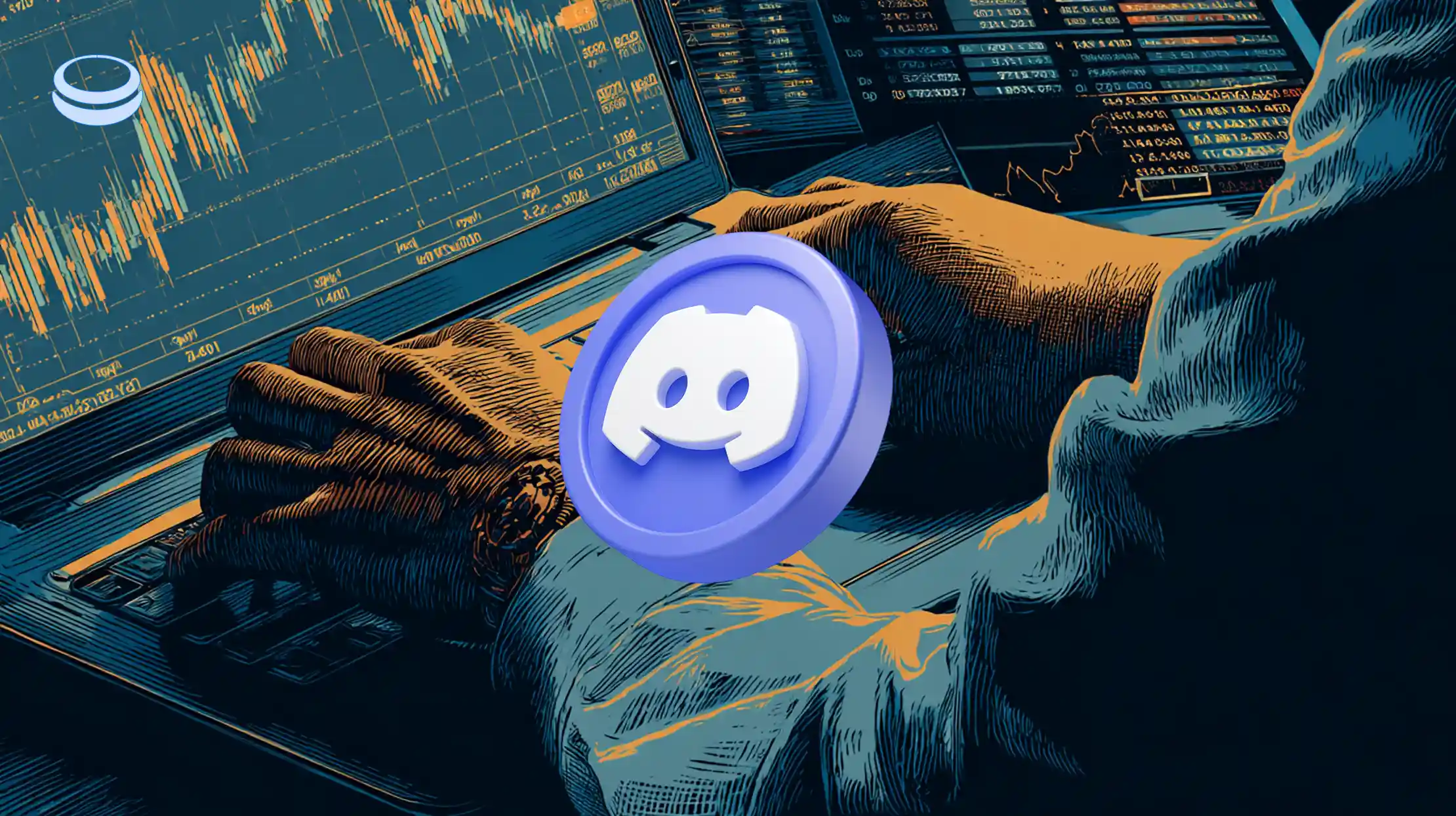Running a crypto trading group today is not just about posting charts in a Discord server. The real goal is stability. You want a steady flow of new members, clear structure inside the group, clean access control, and predictable recurring revenue.
Most people get stuck on the same problems:
- Too many DMs from people asking how to join.
- People who stop paying but stay inside the group.
- Messy manual renewals.
- Lost time chasing payments instead of working on actual research and calls.
This guide shows you how to set up a crypto trading or alpha community on Discord the right way, position it, promote it, and finally monetize it using automated subscriptions. We will walk through the full flow, then show how Suby runs subscriptions, payments, renewals, and access for you inside Discord and Telegram.
If you already run a paid community or you are planning to launch one, this is the playbook.
Why Discord Is Still the Default Place to Run a Crypto Trading Group
Crypto conversations move fast. People want alerts, context, and answers in real time. Discord fits that because it gives you:
- Channels for different topics.
- Roles that control who can see what.
- Voice and stage channels for live calls.
- Pinned content and announcement channels for structured updates.
Most trading and alpha style groups follow the same pattern:
- A public or free area where people can get a feel for the culture.
- A members-only area where the real value drops.
- A top tier or VIP space with tighter access.
That structure works, but only if you can reliably control who is in which tier and for how long. That is the part most owners underestimate.
A Discord group without proper access control eventually turns into noise. A Discord group with clean access control turns into a subscription product.
The difference between “group” and “business” is process.
Step 1. Get Clear on What Members Actually Pay For
Before you invite the first person, write down what you are selling in simple terms. If you cannot describe the value in one or two lines, people will hesitate to pay.
Here are common value models that actually work in crypto trading communities:
- Trade execution support You post trade setups, levels, invalidation points, and position logic. Members get a real workflow, not vague hype.
- Market breakdowns You give daily or weekly summaries of what matters, what is noise, and where attention is rotating. This saves members time.
- Project research You review tokens, teams, tokenomics, unlock schedules, catalysts. Think “here is what to watch and why.”
- Structured education You teach people how to read price action, how to size positions, how to manage risk so they do not blow up. This is popular with newer traders.
- Access to you Some groups sell the ability to ask questions directly, join private voice calls, or get feedback on their own ideas.
Your “product” can be one of these or a mix. What matters is that it is specific and repeatable.
Avoid vague promises like “exclusive edge” or “secret alpha.” People have seen that pitch 1000 times. Instead, say what they are actually buying. For example: “Daily ETH levels with entry and exit logic plus a recorded weekly review call.”
When you write your landing message later, this clarity helps a lot.
Step 2. Set Up the Server Structure (Channels, Roles, Permissions)
Now we make the server look like something people would pay for. The setup below is the standard layout most successful groups end up with.
1. Create core channels
Start with a structure like this:
- #welcome or #start-here This is where new people land. Pin how the group works, how to subscribe, what to read first.
- #announcements Read-only. Only you or approved staff can post here. Use it for high-signal updates.
- #market-overview High level commentary on the overall market.
- #setups or #trade-ideas Entry, exit, invalidation, charts. Keep this tight.
- #research or #deep-dives Longer posts, token breakdowns, new narratives, catalysts.
- #education Guides and explainers for people who are still learning.
- #general-chat or #discussion Let members talk, ask questions, and react.
- #support Billing questions and access issues. Keeps your main channels clean.
If you plan to run voice calls:
- Create a voice or stage channel for “live review” or “weekly recap.”
The goal is simple navigation. New members should immediately understand where to look and where to talk.
2. Create roles
Your roles control access. A simple model is usually best:
- Free Can see public or teaser channels only.
- Member Gets the core alpha channels and education.
- VIP Gets everything from Member plus private calls, faster responses, or early breakdowns.
- Moderator Trusted people who help you run things.
- Owner You.
Do not overcomplicate this. Too many roles creates confusion and makes access logic harder to automate later.
3. Lock channels to roles
Now map channels to roles:
- #announcements should be visible to everyone but only postable by you and moderators.
- #setups, #research, #education should only be visible to paying roles (Member and VIP).
- VIP-only channels should only be visible to VIP.
This matters because later, Suby will assign and remove those roles automatically when people subscribe or fail to renew. If the roles are messy, the automation gets messy.
Step 3. Keep Quality High and Moderation Tight
Low-quality communities die fast. People stop reading, they mute notifications, and they do not renew.
You want your group to feel organized, calm and useful. That depends on moderation, content rhythm, and transparency.
1. Pick moderators you trust
Moderators are not just “chat police.” They are part of the product.
Give them clear responsibilities:
- Keep spam, scams, and random invite links out.
- Help new members find the right channel.
- Surface legit questions you should answer in public for everyone.
- Keep the tone respectful when people start arguing after a bad call.
Also, give moderators a clear escalation path. For example: if someone claims “I paid but I don’t have access,” your mod should know exactly which channel to post that in, what info to collect, and how you want to handle it.
2. Build a predictable content rhythm
People pay for consistency more than hype.
A simple cadence that works:
- Daily or near-daily quick notes in #market-overview or #setups.
- A weekly recap with screenshots, winners, losers, and what you’re watching next.
- Longer research drops when something actually matters, not eight times a day.
You can pre-schedule some of this with automation or reminders so you are not typing everything at 2am. But keep it human. Screenshots, charts, voice messages, short screen recordings, anything that feels like “this is what I am doing right now” tends to perform well.
3. Keep noise separated from signal
Use #discussion or #general-chat for debates and reactions. Keep #setups and #research clean. If someone derails a high-signal channel with off-topic talk, move that back to #discussion.
Your paying members should never feel like they have to scroll through 200 lines of argument to find the actual call.
Step 4. Get People In The Door
Now let’s talk acquisition. You built the server. You defined what you sell. You put structure in place. Now you need an intake channel.
Here are reliable acquisition loops:
1. Post on social
Use short, clear previews on:
- X (Twitter)
- Telegram
- TikTok
What you post should not be “join my alpha server.” That gets ignored.
Instead, share something real from inside the group: a chart you called early, a before/after view of a move, a clip from a weekly recap, a two-line summary of what people missed in the market while they were asleep.
End with a simple call to action, something like “Full breakdown and entry logic are in the group. Link in bio.”
2. Run public calls or spaces
Host an open session and walk through how you think about the market. Do not turn it into a pitch. Just be useful.
At the end say: “If you want daily levels and access to the private room, the link is in the welcome channel on Discord” or “Check the pinned message in Telegram.”
People follow clarity.
3. Partnerships and shoutouts
If someone else in the space already talks to the exact audience you want, offer them something structured. A referral, early access to your dashboard, a live session for their followers. This is more effective than throwing generic ads.
Keep it clean, keep it measurable, and track where members came from.
Step 5. Monetize With Subscriptions, Not Manual DMs
This is the turning point. You can run a Discord group for free forever, but you cannot run a serious paid community on screenshots, trust, and manual role changes. It does not scale and it burns time.
This is where Suby comes in.
Suby is a subscription system that runs inside Discord and Telegram. It handles payments in crypto, unlocks access instantly, reminds people to renew, and removes access if they stop paying. You do not build custom code or wire up an API. You connect your server, create plans, and map those plans to roles.
Here is how the flow works from your side:
- Create a subscription plan on Suby You set:
- Group name and logo
- Plan name
- Recurring price (you can price in USD or set a crypto amount like 1 SOL per month)
- Billing cycle (daily, weekly, monthly, quarterly, biannual, yearly)
- Which blockchain and which token you want to accept
- The wallet address where you want to receive payments
- Suby supports major networks that matter in crypto right now: Solana, Base, Arbitrum, Ethereum, Tron and Binance Smart Chain. You can accept tokens like USDC, USDT, ETH, SOL, TRX and BNB. One detail to keep in mind: Base is a high volume network for Suby communities today, mostly because Base USDC is cheap and fast to move. You should enable Base by default if you want the lowest friction.
- Link Suby to Discord You connect your Discord and give the Suby bot permission to manage roles, send messages and run reminders. The Suby bot role in Discord must sit above your paid role in the role list. If it is below, it cannot grant that role.
- Map each plan to a role On Discord you run the /setuprole command. You pick your paid role (for example VIP) and paste the Plan ID that Suby generated. From this point on, whenever someone pays for that plan, Suby will assign that role automatically.
- Create two channels for Suby to operate
- A reminders channel. You let Suby post renewal alerts here so members never say “I didn’t know.”
- A subscription channel. Suby posts a subscribe button there and keeps it updated automatically. People click the button and go straight into checkout.
You can repeat the same concept in Telegram. There, Suby links to your private Telegram group, gets admin rights, and controls access. You also get a Portal channel. That Portal is basically your public door. Someone taps Subscribe, pays, and Suby sends them a link to join the private group.
Now let’s flip it and view the flow from the member side.
What Joining Looks Like for a New Member
From a new member’s perspective, subscribing through Suby is simple. No guesswork, no “send here and DM proof.”
- They click your Suby Paylink or the button that Suby posted in your #subscription channel.
- They enter their email and confirm with a one time code. This creates their Suby account so they can manage renewals.
- They choose how to pay:
- Wallet Connect. They connect a wallet from any of 100+ supported wallets and sign the payment.
- Deposit. They send crypto from an exchange account like Binance or Coinbase, or from any wallet, to a unique address Suby shows them. Deposit is the most common path because many people already keep funds on exchanges.
- They pick which network and which asset to use. Suby supports chains like Solana, Base, Arbitrum, Ethereum, Tron and Binance Smart Chain, with assets like USDC, USDT, ETH, SOL, TRX and BNB. Ethereum and Tron are supported for Wallet Connect, but not for the Deposit style flow.
- Payment is detected automatically.
- Access is unlocked:
- On Discord, Suby grants the correct paid role immediately.
- On Telegram, Suby gives them the private invite link to the group.
That is it. No screenshots, no manual confirmation, no waiting.
Step 6. Keep People, Not Just Sign Ups
Getting someone into the group is one thing. Keeping them through multiple billing cycles is where real revenue shows up.
Suby is built around retention, not just checkout.
Here is how it helps you keep people:
- Smart renewal reminders Suby sends reminders in the same place people already read every day: Discord and Telegram. You do not have to pray they open an email later.
- Grace windows You can set a grace period. Example: 24 hours, 48 hours or 72 hours after expiry. During that period they can still access channels, but they are getting pinged to renew.
- Auto removal If they do not renew in time, Suby can remove their Discord role or remove their Telegram access. Nobody stays in the paid room for free just because you forgot to clean up.
- Instant re-entry The moment they pay again, their role is granted again right away. You do not have to be online for that to work.
- Owner notifications You can have Suby announce new subs, renewals and cancellations in a channel you choose. A lot of owners even make renewal events public for social proof.
This structure does two important things. It protects the paying members, because they are not sitting next to people who stopped paying a month ago. And it makes your revenue more predictable, because renewals become a tracked process instead of a favor.
Step 7. Run Your Group Like a System, Not a Chat Room
At this point, you have:
- A clear offer.
- A structured server.
- A content rhythm.
- Acquisition channels.
- Automated payments and access.
Now the work becomes optimization.
Here is what you should track week to week:
- New subscriptions per channel Which social channel or promo is actually sending buying members, not just free traffic.
- Renewal rate How many people stayed into month two, month three, and quarter two.
- Role mapping issues Any missed role grants or removals. If you ever see a mismatch, check permissions first. In Discord, the Suby bot must sit above the paid role in the hierarchy and must be allowed to Send Messages, Send Messages in Threads, View Message History and Post Embeds in the channels you linked. In Telegram, Suby must have admin permissions in the paid group.
- Support load How many messages in #support are about access or billing. If this number keeps going down, you are winning back your own time.
- Content engagement Are people still reading the high-signal channels or have they drifted into general chat only. If signal channels go quiet, you risk churn.
When you have this baseline, you can start testing upgrades like:
- A quarterly plan that locks people in for longer.
- An annual plan with a discount.
- A VIP tier with a smaller room and weekly calls.
- Short free trials for qualified leads. Suby lets you grant a temporary role to a user for a set number of days using the /freetrial command.
Make one adjustment at a time so you can actually tell if it helped.
Quick Setup Checklist
Here is the clean checklist you can run through when you are ready to launch or migrate:
- Your Discord server is structured with clear channels for welcome, announcements, analysis, setups, education, general chat and support.
- Roles are created: Free, Member, VIP, Moderator, Owner.
- Channels are correctly locked to paid roles.
- You know what you are selling and can explain it in one or two lines.
- You have a simple content rhythm (daily notes, weekly recap, deeper research when it matters).
- You set up a Suby plan: name, price, billing cycle, token, chain, wallet address, support contact.
- You linked Suby to Discord or Telegram and granted the right permissions.
- You ran /setuprole so each plan maps to a paid role.
- You created a #subscription channel and ran /setupsubscription.
- You created a #reminders channel and ran /setupreminders.
- You imported current paying members with their expiry dates, or you started fresh with new signups.
- You posted your Suby Paylink in your welcome channel, pinned messages, bios and social.
If all of that is done, you are no longer guessing who paid. The system knows.
Final Word
Most crypto trading groups start as “a couple of friends in a Discord.” That works for the first 20 people. After that, the problems show up fast: missed renewals, random access leaks, nonstop onboarding questions, constant admin work.
The fix is not “be louder on Twitter.” The fix is structure plus automation.
You need:
- Clear value that people understand.
- A server layout that supports that value.
- A way to bring people in from social without hand-holding.
- Clean, reliable subscriptions.
Suby was built for that last part. It lives inside Discord and Telegram. It lets people pay using Wallet Connect or a simple Deposit from an exchange account like Binance or Coinbase. It supports major networks including Solana, Base, Arbitrum, Ethereum, Tron and Binance Smart Chain, and tokens like USDC, USDT, ETH, SOL, TRX and BNB. You choose where the money lands. Suby does not hold funds. It just routes payment to the wallet you set and then grants access.
From there, Suby handles reminders, renewals, expiries, access removal and instant re-entry. You stop chasing screenshots. You stop manually assigning roles. You get your time back.
That is how a Discord group turns into a subscription business. You do the content. The system does the plumbing.